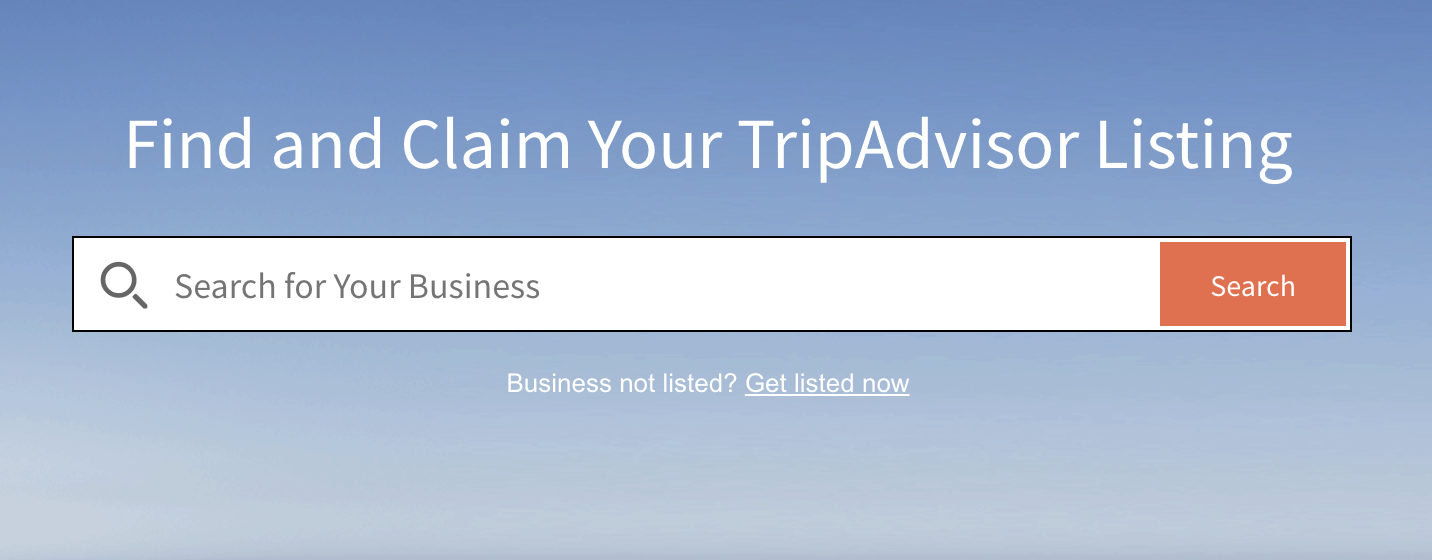How to add your business to Tripadvisor
If your business wants to attract customers from out of town, you want to have a firm presence on TripAdvisor! TripAdvisor is great for companies in the hospitality industry, such as hotels, restaurants, attractions, tours, vacation rentals or even spas and salons.
TripAdvisor has become one of the largest travel sites in the world, with millions of reviews on what to do in a majority of cities in the world. Over 490 Million people monthly rely on these reviews to know where to go and where to spend their money for the best experience.
TripAdvisor’s motto is “Know better. Book better. Go better.” and that is precisely what their platform provides. Every minute, 270 people are writing reviews on where to eat and what to do in most cities worldwide. If your organization is not on TripAdvisor, a traveler who visits your area won’t know you exist.
In this article, we will cover a step-by-step guide for getting your business listed and how to stand out on TripAdvisor.
TripAdvisor For Service Area Businesses: A Complete Guide
Getting more visibility for your business
A TripAdvisor business listing is a free way to get your business in front of millions of potential customers. When potential customers search for things to do on TripAdvisor, your business will come up as an option.
Many factors decide your TripAdvisor ranking. Here are some key things you should know.
- Optimized business page: You need to have an optimized business page with complete and accurate information about your business. This includes your business name, hours of operation, price range, photos, and videos.
- Number of reviews: The number of reviews, especially positive reviews, is one of TripAdvisor’s most important ranking factors. The more reviews you have, the higher you will rank.
- Quality of reviews: If you have a lot of positive reviews with high star ratings, you will rank higher than a business with the same number of reviews but negative reviews and lower ratings. This is why it’s essential to encourage your customers to write detailed, positive reviews about their experience to drive more business.
- Relevance of reviews: TripAdvisor uses an algorithm to determine how relevant a review is to the search query. A review is more likely to be relevant if it includes specific keywords that match the searcher’s query. For example, if someone is searching for “pizza” and your business has a review that mentions “pizza,” that review is more likely to be shown than a review that does not say “pizza.”
- Age of reviews: TripAdvisor also considers how recent your reviews are. Recent reviews are given more weight than older reviews.
The better your business performs on each of these factors, the higher your ranking and visibility will be on TripAdvisor.
Why you should add your business to TripAdvisor
There are a few key reasons you should add your business to TripAdvisor as part of your online review management strategy.
Large customer base
TripAdvisor is one of the largest travel sites in the world. Over 490 million people worldwide use TripAdvisor to plan their trips. By listing on TripAdvisor, you suddenly open your business to millions of potential new customers.
Free marketing
TripAdvisor is a great way to get free reputation marketing for your business. When you list your business on TripAdvisor, you get a free business listing that you can use to promote your business. You can also use TripAdvisor reviews as testimonials on your website and other marketing materials.
Improved SEO
Google uses third-party review sites like TripAdvisor to rank local businesses in their search results. This means that if you have a listing on TripAdvisor, you are more likely to show up in Google search results and Google reviews. The odds are even better if you have a Google Business Profile.
Better customer insights
When you list your business on TripAdvisor, you can get detailed insights about your customers. This includes information like where they’re from, what type of traveler they are, and what they thought about their experience. You can use this information to improve your marketing strategies and get more business over your competitors.
Now that we’ve covered the key reasons you should list your business on TripAdvisor, let’s look at how.
How to add your business to TripAdvisor
The first step to having a presence on TripAdvisor is to set up an account. Here is a step-by-step guide on how to do this!
Step 1: Search TripAdvisor for your business
There are two ways to get a TripAdvisor business listing.
- A user has already written about your property and initiated a business listing for you.
- If no one has started a listing for your business, you can send TripAdvisor a request for a business listing.
Before you go any further in this article, head over to www.TripAdvisor.com/Owners. If your business appears in the drop-down menu, that means someone has already added your business to TripAdvisor. If not, you can request a listing.
Request a listing
If you entered your business in the TripAdvisor Owners tool and nothing came up, you will need to fill out a listing request. Click the “Get Listed Now” link below the search box.
This will bring you to another page where you can enter your business information. This includes your business name, when your company started, address, phone number, and other details travelers will read. Complete this information with as much detail as you can. Remember, millions of eyes will read this.
Step 2: Claim your business
Click on the “Claim your Business” button to confirm that you are the business owner. TripAdvisor will only allow one listing per property, so make sure you claim your own.
Step 3: Fill out your business profile
Click on your business type and enter all your information for the listing guidelines. You can always go back to the Management Center to update your company information if it changes.
While filling out your business information, try to be as comprehensive as possible. Here are a few tips:
- Include key business details: Add your business’s history, specialties, and the types of travelers you cater to.
- Add special amenities: If your business has any special amenities, add them to your business information! This could be anything from a pool to Wi-Fi to complimentary breakfast.
- Add business hours: This is critical so that travelers know when they can come and visit your business.
Step 4: Upload photos and videos
Use sharp, colorful photos that accurately represent your business. You can add videos to your business listing as well.
This is your chance to really sell your business to potential customers, so put your best foot forward! Ideally, include photos and videos of your business’s exterior, lobby, common areas, and guest rooms.
This will bring to you to another page where you can enter your business information. This includes when your company started, address, phone number, and other details travelers will read. Complete this information with as much detail as you can. Remember, millions of eyes will be reading this.
Step 5: Encourage and manage reviews
The more reviews you have, the more likely travelers will book with you. You will be notified by email whenever a customer leaves a review. You can also manage your reviews in the Management Center.
Stay up-to-date on all reviews–especially negative reviews. This way, you can contact your customers and immediately address any concerns.
3 ways to boost your business TripAdvisor listing
Now that you have a TripAdvisor presence, it’s critical to make it a good one! Here are three steps business owners can take.
Encourage visitors to leave reviews
This might seem intimidating at first, but don’t stress! It’s actually quite easy to ask your customers for reviews. Automate your review requests with an online receipt or email linking to your TripAdvisor page.
Don’t be afraid to ask customers to leave a review and emphasize that it means a lot to your business.
Respond to TripAdvisor reviews
Responding to good and bad TripAdvisor reviews is really important. Responding to the good online reviews adds another layer of satisfaction for the guest. They already like you, then knowing you appreciate their business will have them referring your company to others by word of mouth.
Responding to bad online reviews shows you listen to the customer and make efforts to remedy any shortcomings. TripAdvisor is a frequently used review site worldwide, so know that every business is getting feedback.
Show off photos!
A powerful tool on TripAdvisor is the ability to upload photos! Amazing images will catch the eye of a hungry traveler to get them to come into your doors.
Spending time and picking out the best primary photo is really important. The primary photo is the main image people will see as they scroll through the options. Make sure it is well-lit and clear. Do your best to show off your property’s best features. You can always change your photo if needed.
TripAdvisor Photography Don’ts:
- Don’t use stock photos
- Don’t include every photo from a recent photoshoot
- Don’t just post the basics that your company offers
- Don’t get too artsy
TripAdvisor Photography Dos:
- Do show multiple seasons
- Do have a variety of amateur and professional photos
- Do mix up styles and formats, so they don’t all look the same
- Do include different rooms at your facility
Research shows that travelers spend more time on business listings with 30 photos or more. Having a variety of attractive photos helps people imagine themselves at the property and tells a story about their potential experience.
Manage your online reputation with Broadly
Using TripAdvisor for your business is a great reputation management best practice to help you get noticed and drive exposure. With Broadly, you can easily manage your TripAdvisor page and get the most out of this powerful marketing tool!
Broadly’s platform helps businesses manage their online presence and reputation. Business owners can see all their online reviews from various review sites and respond to them from one place. Send automated review requests to customers after they’ve experienced your business. Broadly also offers a live chat feature that enables you to answer customer questions in real time.
Watch your online reputation transform with Broadly