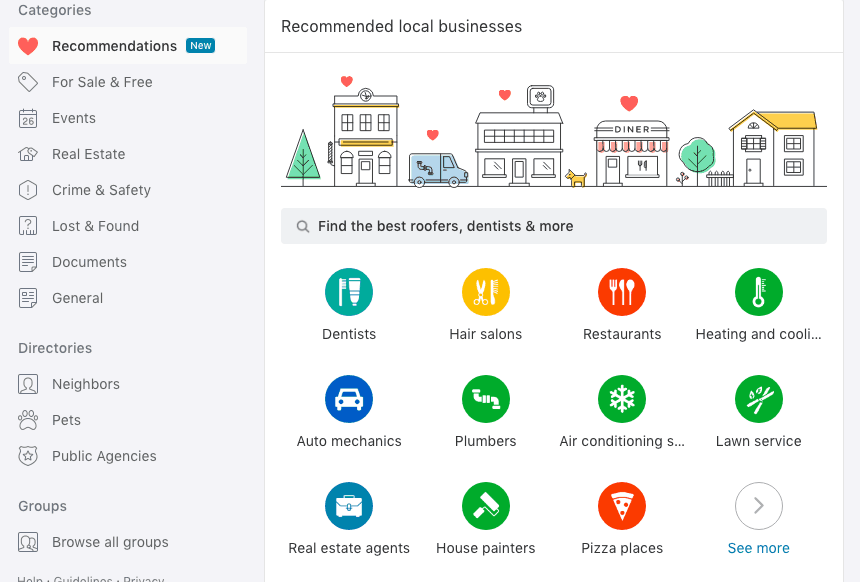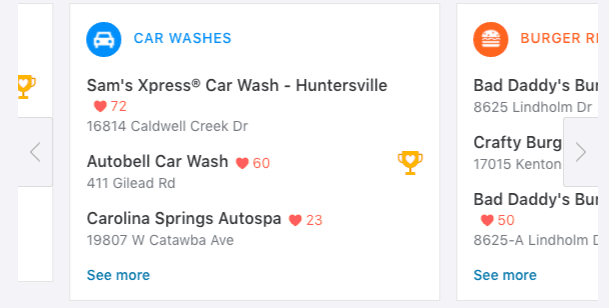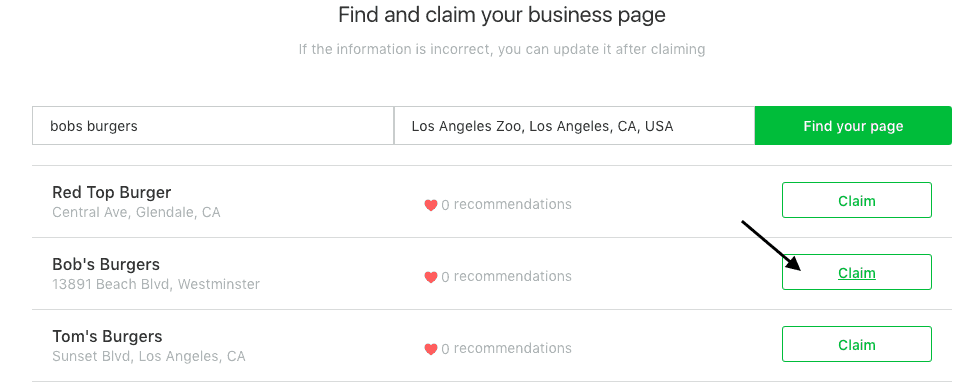Nextdoor Reviews: How They Can Help Your Small Business
If used correctly, Nextdoor reviews can be a powerful tool for growing small businesses.
Nextdoor is a neighborhood social network that requires a physical address and confirmation for you to be accepted. Once you’re in, you receive updates about anything you’d ever want to know about what’s happening in and around your neighborhood.
How To Use NextDoor To Promote & Grow Your Service Area Business
Why Your Business Should Care about Nextdoor
As a small business, your local customers are your lifeblood. Getting on Nextdoor is a savvy way to get neighborhood sponsorship and get your next-door neighbors to trust you—especially considering today’s consumerism trend of buying local.
Even compared to a review service like Yelp, Nextdoor believes there is more power in a recommendation from someone in your local community than from a stranger on the internet.
This is where Nextdoor’s potential lies.
Steps to Promote Your Business on Nextdoor
- Determine if your business will benefit from NextDoor
- Claim your business page on Nextdoor
- Optimize your Nextdoor business page
- Use your Business Posts
- Get Nextdoor recommendations
- Manage your Nextdoor recommendations
Step 1: Determine Your Business Goals for Nextdoor
Like any social media platform, not everything makes sense for everyone.
The truth is that certain types of platforms work better for certain industries. The same goes for the Nextdoor platform. Before listing your business on Nextdoor, think about whether people would turn to this hyper-local platform to search for your business.
An online marketing business, for example, probably wouldn’t fare as well as an auto shop down the street with great tire prices.
Evaluate the audience and determine whether your business would fit into the types of businesses people are recommending. Generally, home service companies such as roofers and cleaning companies’ lawn services will be popular search queries on this local community-focused website.
We’ve also seen great success with car services, medical offices, child-care recommendations, and restaurants, to name a few.
These types of professional business pages can benefit a lot from exposure to only Nextdoor members, compared to a wider audience, especially in marketing initiatives such as Nextdoor Local Deals.
Under the “Recommendations” tab, you can see the types of top categories Nextdoor suggests for people to leave recommendations for.
Below, you also see that Nextdoor lists the top three local businesses with the most recommendations in their categories. Imagine how much more business you could get if you made it to the top three in your industry just by receiving personal recommendations!
It’s safe to say that if you have a locally focused small business, you will do great on Nextdoor. Veterinarians, daycares, etc., will all have a place on Nextdoor recommendations.
Step 2: How to Claim Your Business Page on Nextdoor
If you’ve decided your business belongs on Nextdoor, your next step to getting visibility is to make sure your business is on there to be seen! Nextdoor Local Pages are for any individual or business that sells something or provides a service (that’s you).
To claim your Local Page on Nextdoor, you must be the owner, an employee, or an authorized company member.
1. Search for your company name in the Nextdoor directory here.
2. When options pop up, click “Claim” next to your company.
3. Claim your free business page as either a business or an individual (depending on what name you operate under).
You can also create a new business page through Nextdoor. Creating a new business page provides advantages compared to claiming an existing one, such as running local ads without any influence from your current reviews. However, you might not have much choice but to claim it if there’s already a well-established page about you.
4. Enter the name, email, and password you would like to use for the business account. You can also sign in from your Nextdoor account (if you have one) and claim your business through that.
However, we don’t recommend claiming your business through your personal account if you need help managing the Local Page because you will need to share your email and password with your employees. Thus, it is best to create a Nextdoor business account.
5. Once you claim your Nextdoor business page, Nextdoor will call the phone number you provided to verify your account. You will be asked to enter a verification code then boom—you’re in!
Step 3: Optimize Your Nextdoor Business Page
Now you’re ready to start converting Nextdoor members into potential customers.
If people click on your Nextdoor business page from a recommendation or via search results, you want them to be able to retrieve any type of information they are looking for.
Imagine if your professional business page had no contact information! You would lose every potential customer that comes across it simply because they don’t know how to get in touch with you.
The key info you’ll want to include on your Nextdoor business page is your address, contact information (preferably a couple of options), the services/products you offer, and your business hours.
Tell people exactly what they need to know to hire you or buy from you. Your local business page is an extension of what you would have on your website, so don’t be shy about making it robust with helpful information.
In addition, be sure to add a clear and approachable profile photo! People are much more likely to trust a company they can visualize than just a gray square of mystery. This gives you a good chance of standing out from the crowd.
Step 4: Use your Business Posts
Two Business Posts are available for free every month once your account is verified. As such, use this to your advantage: utilize Business Posts to engage with neighbors and gather recommendations. You can also use Business Posts to share your business story and highlight the products and services you offer.
Spotlighting existing recommendations in your own Business Posts also helps boost the credibility of your business, so give it a try. Encourage engagement from your neighbors by asking them to like, recommend, or even both. Finally, leverage recommendations in your Business Posts to boost your visibility and trustworthiness. Those who left the recommendations will appreciate the attention, and it also serves as free advertising, making it a win-win situation.
Step 5: Network to Get Recommendations
Even though you listed your business page, it won’t show up to people who search until you have recommendations.
One way your business can get recommendations is when people ask for recommendations on a post. Then, friendly neighbors can comment on their recommendations of a business that fits the bill—if they type in your business name, Nextdoor will help them link to your business’s Local Page.
The other way to get recommendations is for people to leave them directly on your business page. This is where you can be proactive and ask for recommendations from your trusty loyal customers.
How can you ask for recommendations, you might wonder? Fortunately, it’s quite simple: you just have to reach out.
Like collecting reviews on any other review platform, the same tip applies to Nextdoor: if you want more reviews or recommendations, you need to ask for them.
Luckily, though, there are quite a few ways to do this. Here are some of our favorites:
Send Email Requests
Send a well-crafted email to your past customers and politely ask for a recommendation. We’ve created a few email templates to help you get started; you’ll just have to customize them to fit your business and the language that makes sense for Nextdoor (for instance, using the word “recommendation” instead of “review”).
Ask Them in Person
Ask for customer feedback in-person after the customer has paid for the service or product. It can be as simple as, “Thanks again for choosing us for _____ today. If you have a minute when you get home, we would appreciate your recommendation on Nextdoor!”
Let Customers Know about Upcoming Events
Put company sales and events in the Events Calendar to stay on your community radar and market your business without being pushy. Keep in mind that the community guidelines dictate you cannot post about events in the regular newsfeed, so keep them in the Calendar to avoid getting your account locked.
Putting your events on the calendar lets local customers plan ahead. Plus, it gives potential new customers a good chance to try out your services.
Be Active in the Community
Another way you can get people to give more reviews is by contributing to your local community pages. For this, you can post your recommendations or reply when community members ask for help.
Reply to people’s posts asking for recommendations and tagging your business, but be sure to disclose your relationship with the business. You can make it personal by saying, “Hi ____, I’m the owner of _____, and we would be happy to help you with your _____. Please call or email me at _____ whenever you’re ready so we can get you taken care of!”
Inform Customers about Local Deals
Customers love local deals, which means these are great opportunities for a local business to ask for reviews.
There are multiple ways that you can do this.
First, you can advertise local deals through Nextdoor Local Deals on your Nextdoor business profile. The Nextdoor Local Deals feature allows you to advertise local deal ads to your local customers, which makes it easier for you to market to your neighborhood.
You can also promote your business through local deal ads on various social media platforms.
Whether you decide on local deal ads or social media advertisements, when regulars and new local customers flock to your doors, ask them for a review. Take advantage of Nextdoor Local Deals to get regulars and potential customers to gather at your local business, and then try to persuade them to write their first impressions.
Always Remember to Be Polite
As with any review service, being polite is the key to asking for Nextdoor recommendations. Whether you’re making Nextdoor Local Deals ads, responding to comments, or answering a question from nearby neighbors, effective communication is the key.
As long as you keep the customer’s needs at the forefront of your Nextdoor strategy, you will learn how to reach your neighbors effectively.And once your neighbors fully trust you, there’s no limit to the number of positive recommendations you can receive. Maybe you’ll even make it on Nextdoor’s “Favorites” list this year!
Step 6: Manage Your Recommendations
Make sure you respond to good and not-so-good recommendations in a timely manner. Online review management shows customers you are listening and appreciate their feedback. Responding quickly to negative reviews gives you the opportunity to resolve the customer’s concern or complaint.
Nextdoor: Your Best Friend in Hyper-Local Reputation Management
Nextdoor is a dominating star when it comes to hyper-local marketing.
Regular people are using it to share neighborhood news and recommend businesses specifically in your area for other neighbors who might be looking for those services.
This means that Nextdoor holds plenty of potential for local businesses. You can use Nextdoor’s trusted word-of-mouth referrals platform to get a neighborhood sponsor and advertise your business through well-positioned marketing strategies.
How Broadly Can Help You Manage Your Local Reputation
As a business owner, you are busy running your business and it’s hard to stay on top of checking your online reviews on all the platforms like Google, Yelp, Facebook, and now Nextdoor for your local community.
Broadly is a reputation management platform that can help you unlock your local business’s full potential by helping you maintain a spotless online presence.
Broadly’s Reviews supercharge your review management processes so that you can keep a finger on everything you need to, not just Nextdoor.
Here is a snapshot of what Broadly has to offer.
- Centralizes Your Management: The platform allows you to check and respond to all these review platforms in one place.
- Automates Crucial Tasks: You can automatically request reviews from customers via email or SMS text.
- Mobile Payments: The Payments tool enables you to get paid faster with mobile invoices and payments.
These features will be critical in ensuring you have a spotless, customer-friendly online presence that people can recommend on Nextdoor.
This might sound too good to be true—but fortunately for you, it isn’t.
Watch your online reputation transform with Broadly
This article was updated on February 29, 2024.