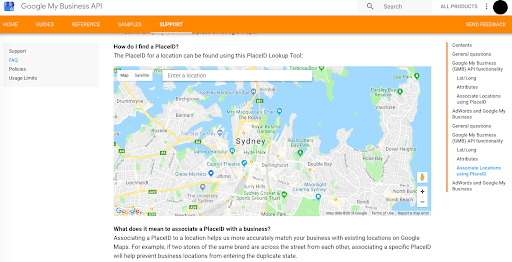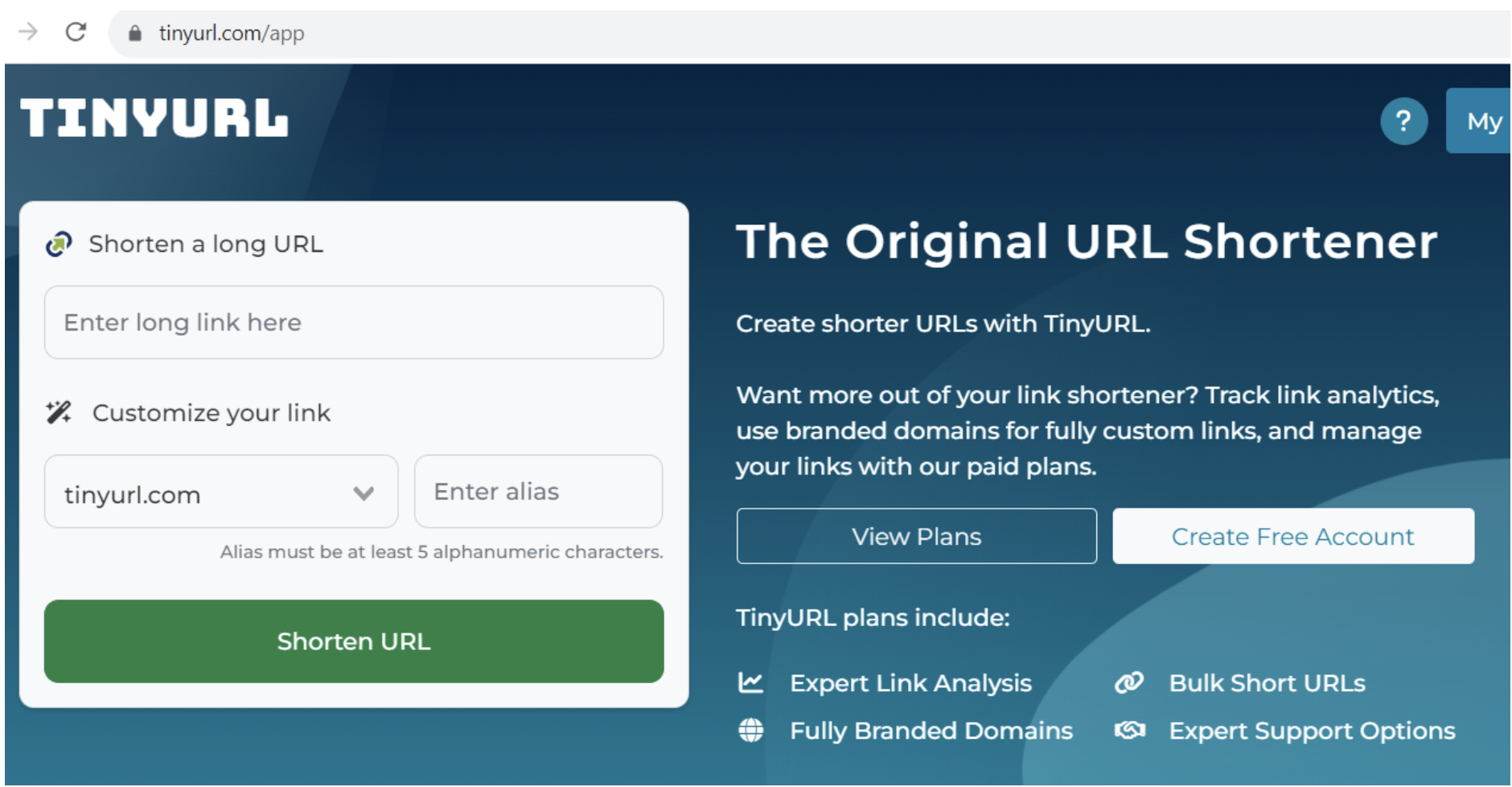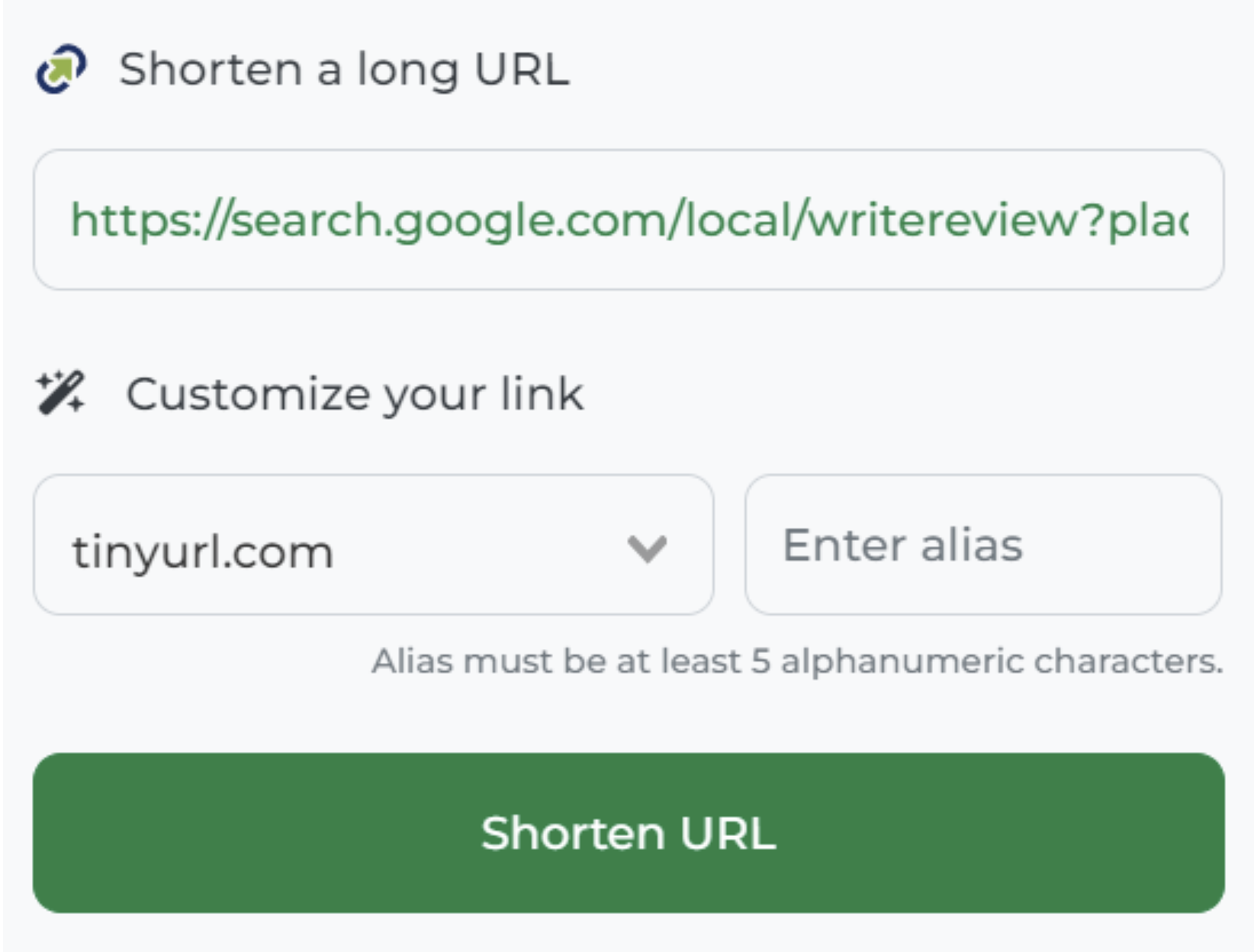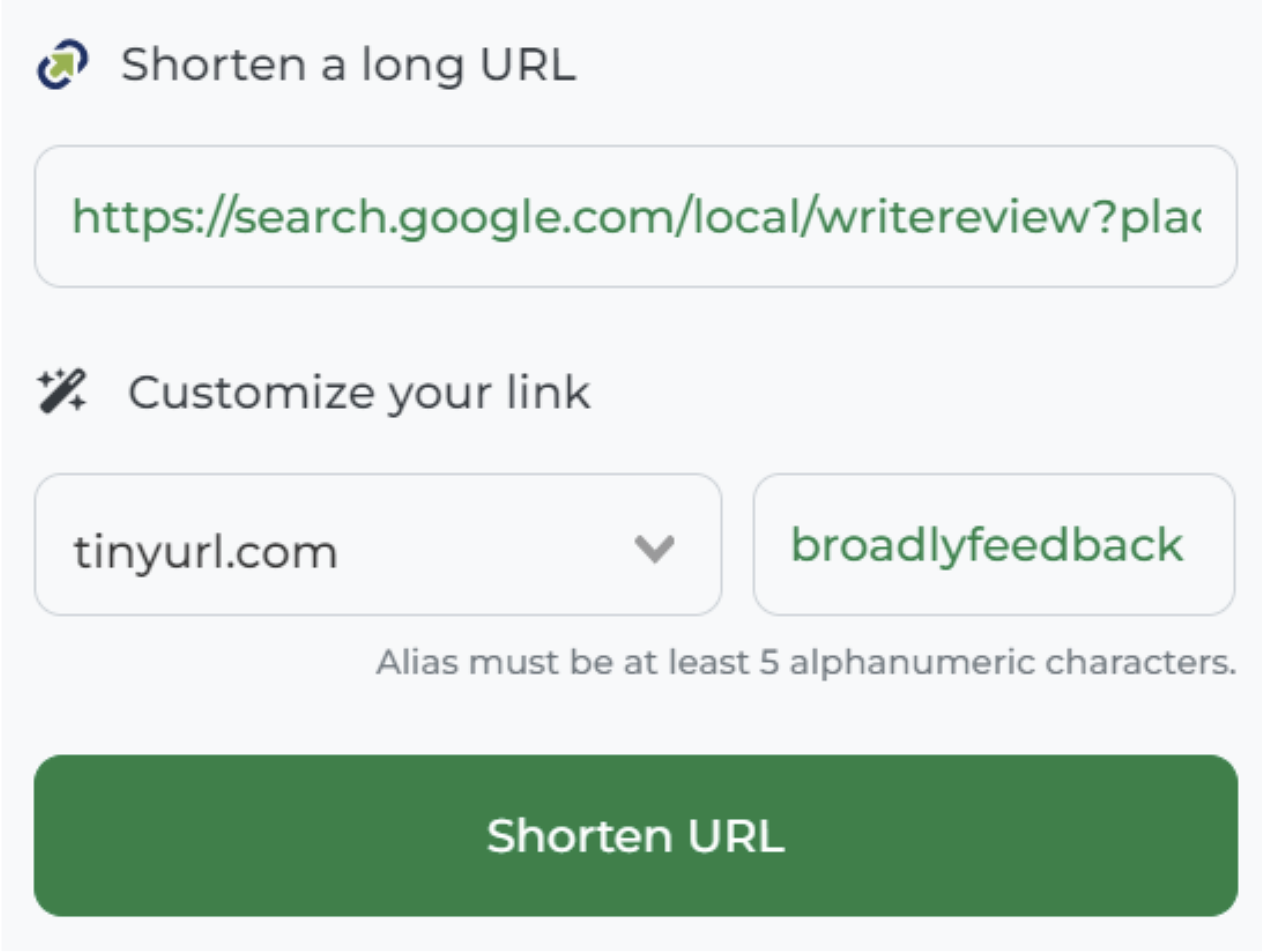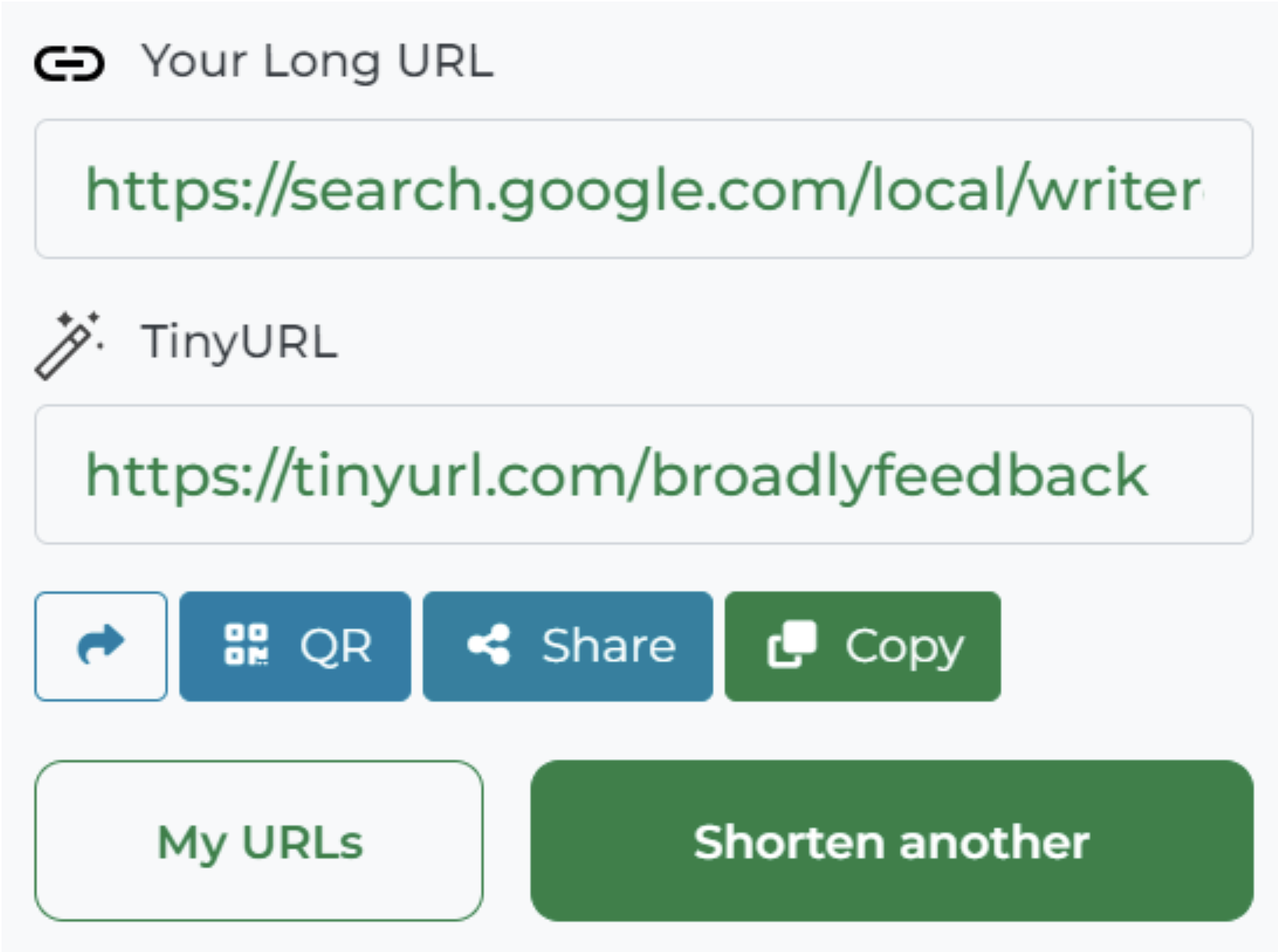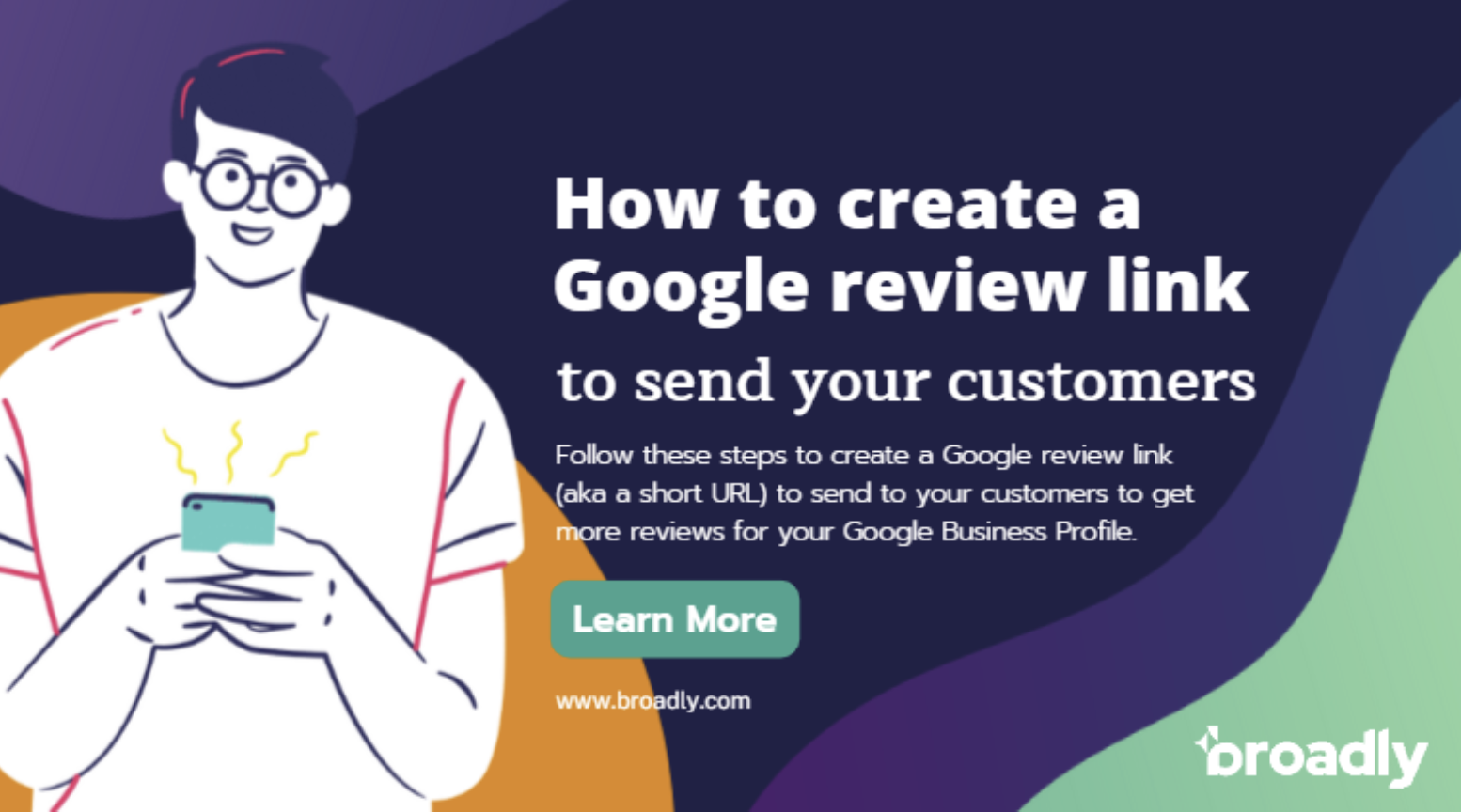
How to Create a Google Review Link to Send Your Customers
Want to know how to get Google reviews easily? The best way is to create a Google review link, also known as a short URL. Once you have a Google review link, you can use it in your social media outreach, email marketing, and website to ask your current customers about their recent customer experience.
Your online reviews—both positive reviews and negative reviews—will:
- Keep your business listing up-to-date, which can improve your local SEO
- Influence whether new customers decide to do business with your company. Reviews are crucial to earning business from new customers. Eighty-five percent of consumers say they trust online reviews as much as personal recommendations from friends.
It’s easy to attract new customers with the world’s leading search engine and business review platform: Google. You just have to invest a little time and effort to get those valuable Google reviews by consistently asking customers to leave reviews.
To streamline the process for your customers, it’s best to send a Google review link that takes them directly to your Google Business Profile online reviews page, so there’s a minimal margin for confusion.
Free Guide & Checklist: How To Respond To Reviews
What Is a Google Review Link?
As the name suggests, a Google review link is a short URL or direct link that takes people right to your company’s Google Business Profile, formerly known as Google My Business (GMB). This is a review page found in Google Maps and Google Search results that includes your:
- Business name
- Business Profile
- Business location(s)
- Phone number
- Online reviews
How to Create a Google Review Link for Your Business
Previously, business owners and small businesses had to use the PlaceID Lookup Tool and Google Search to create a Google Reviews link. Now, it’s easier than ever to create a Google reviews link with Google’s new review link generator process (no bit.ly account and no QR codes required!)
Steps to Create a Google Review Link Short URL on Your Computer
- Log into your Google Business Profile Manager (your Google account) from your browser’s address bar.
- If you have more than one business profile, select the business profile you want to create a Google review link for.
- Go to the left menu and click on Home.
- Find the “Get more reviews” button and copy your short URL. You can share this Google review link with customers to take them directly to your Google Business Profile.
Steps to Create a Google Review Link Short URL on Your Mobile Device
- Open your Google Business Profile app on your mobile device.
- If you have more than one business profile, select the business profile you want to create a Google review link for.
- Tap the “Customers” button, then click the “Review” button.
- In the top right corner, click the share icon.
- Copy your Google Business Profile’s short URL to share with your customers and get more reviews.
Congratulations! You’ve successfully created your short URL. You can use this link to ask customers about their recent customer experience and get more online reviews.
How to Get a Customized Google Review Link
If you’re looking to make it easier for your customers to leave Google reviews or want to create a branded and memorable review link, you’re in the right place. In this section, we’ll explore how to get a customized Google review link and why it has its perks.
Third-Party Link Shorteners
One way to customize your Google review link is by using third-party link shorteners. Here are a few popular options:
Bitly
Bitly is a well-known link-shortening service that allows you to create custom short URLs. It’s user-friendly and offers analytics to track link performance.
Rebrandly
Rebrandly is another excellent choice for creating custom short URLs. It’s particularly useful if you want to brand your links with your domain name for a professional touch.
TinyURL
TinyURL is a straightforward and free service that lets you shorten and customize URLs. It’s user-friendly and doesn’t require registration—it’s a win-win!
How to Create a Custom Google Review Link
Creating a custom Google review link is actually not that complicated. It is a pretty user-friendly and straightforward process. Here’s a general guide to help you out:
Step 1: Visit a URL Shortening Website
Go to one of the third-party link-shortening services mentioned above (Bitly, Rebrandly, or TinyURL).
Step 2: Paste Your Google Review Link
Copy your Google review link, which should look something like “https://search.google.com/local/writereview?placeid=YOUR_PLACE_ID” and paste it into the shortening service.
Step 3: Customize Your Link
Most shortening services allow you to customize the end of the URL. You can add your business name or a relevant keyword. For example, you could turn a URL that just uses a string of letters and numbers into something like “https://tinyurl.com/broadlyfeedback”.
Step 4: Save and Share
Once you’ve customized your link, save it and share it with your customers. You can use this customized short URL and QR code on your website, in email signatures, on social media, or in printed materials.
Benefits of a Custom Short URL
Now, let’s get into why customizing your Google review link can be highly advantageous:
Easier to Read
Long, complex URLs can be challenging for customers to remember or type. A customized short URL is clear and concise, eliminating any barriers to customers accessing your Google review page.
Consistent Branding
Custom short URLs can include your business name or a keyword related to your business. This branding reinforces your business identity, makes you look more professional, and helps customers associate the link with your local business.
Memorable
A customized short URL is more memorable than a random string of characters or numbers. When customers recall your review link easily, they’re more likely to leave a review. Get creative! There are countless ways to market a memorable review link online or over social media, including jingles, challenges, and more.
Improved Click-Through Rate
Have you ever been emailed or texted an unfamiliar link? These links could be harmless, but either way, you are not going to risk clicking them to find out. Custom short URLs often have higher click-through rates because they look cleaner and more trustworthy. Customers are more likely to click on a link that appears reputable and branded.
Tracking and Analytics
Numerous link-shortening services provide monitoring and analytics capabilities. You can track the performance of your review link by keeping tabs on metrics such as click counts and the geographical distribution of users.
Can You Make a Google Five-Star Review Link?
No, you can’t make a Google five-star review link. It used to be possible to share a Google review link with special formatting that was pre-populated with only five-star reviews from your business account, but that’s no longer an option.
Some Google review link generator platforms may claim to provide five-star review generator services, but the reality is that customers are in control. If asked for feedback, they may leave five-star reviews, but they might not. The only surefire way to get more positive reviews is to work to improve the customer experience your business provides.
Let Broadly Handle Your Business Reputation Management
Looking to grow your business reviews on sites such as Google Maps, Yelp, and social media platforms?
Broadly helps business owners, small businesses and local businesses improve their local SEO rankings, increase their number of reviews, attract more potential customers, and optimize their customer experience.
Want to step up your overall online presence? Broadly can help you grow your positive reviews and improve customer engagement over SMS, mobile devices, social media, and your business listings across platforms such as Yelp and Google Maps.
Watch your online reputation transform with Broadly
This article was updated on September 27th, 2023.